FAQS
1. What is Online Banking?
Online Banking is a tool that allows you to use a personal computer with an Internet connection to conduct your banking online.
2. What can I do with Online Banking?
You can view account balances and transaction history, transfer money, download transactions to a personal financial manager, and much more.
3. Is any of my personal information stored in the Online Banking product?
Yes, the Online Banking product stores your User ID, password, and user preferences.
4. How current is my banking information?
Your account information shows real time (up-to-the-minute) balance information.
5. What accounts will I be able to access through Online Banking?
You can access your checking, savings, and loan accounts from the Online Banking service. Our Online Banking Product is intended to give you as much access, security, and versatility as possible.
6. What formats can I download my transaction history in?
Online Banking supports downloads to QuickenTM, QuickbooksTM, or as a comma-delimited text file.
7. Can I schedule future transfers?
Yes! You are able to schedule one-time, future, and recurring transfers.
8. When can I use Online Banking services?
With Online Banking, you have access to your account information 24 hours a day, 7 days a week.
9. How do I access Online Banking?
First, complete the Online Banking enrollment form at www.fmbanknow.com. Once your enrollment is received, your request will be processed. Before banking online, you must have an existing checking, savings, or loan account.
10. Are my deposit accounts FDIC insured?
Yes! We are a Member of the FDIC.
11. Can I get information about my account by phone?
Yes! Account information is available with our Customer Service Representatives during business hours at any of our offices or ask about our Voice Response System for automated account information 24 hours a day.
12. Can I do all my banking with you?
Yes! Thanks to the convenience of Direct Deposit, Online Banking, and ATMs, everyday banking activities can be performed on your own time. Contact us with questions about your banking needs.
13. Can I look at all my transactions at any time?
Yes! With Online Banking, you have access to your account information 24 hours a day, 7 days a week!
14. How do I make a deposit to my account from a remote location?
You can do most of your banking by using direct deposit, ATMs, Mobile Banking, and Online Banking. Contact us for details on a method that’s best for you.
15. What information do I need to bring with me to open a checking account?
To open a Personal Account you need your social security number, valid picture ID/driver’s license, and proof of residency if your address is different than what is on your driver’s license/ID.
To open a Business Account you need your social security number, a valid picture ID for all signers, Secretary of State paperwork, Letters of Organization/Association, an EIN number, and a letter from the IRS.
16. How do I deposit my check using the F&M Bank App?
After launching the Mobile App, select Deposit in the navigation menu (+). The Mobile Deposit screen will appear which presents guidelines for making deposits.
- If you are denied access to the Mobile Deposit, you will be presented with the error “No eligible accounts were found for this service based on requirements established by your financial institution”. If you receive this error, you must speak to a customer service representative for information on why you were denied.
- Mobile Deposit daily limit: $2500.00.
17. How do I send or receive money using, Zelle®?
Log into the Mobile App and select the Zelle® icon in the navigation menu (+). Select GET STARTED. You will need to confirm your mobile number and/or email address, and review or select a different funding account.
- The email address and mobile number can only be associated with one financial institution and must not be restricted within Zelle’s® national directory.
During enrollment, your email address and/or mobile number must be verified to validate that the email address or mobile number belongs to you.
Once registration is complete, Zelle® will recognize any transactions that are sent to a verified email address or mobile number as being associated with you. The next time that you log into Zelle®, the Activity tab displays an indicator to alert you that there is new activity to be viewed. When transactions are sent to you, the money is automatically deposited into the primary account associated with the email address or mobile number.
Registration is mandatory as it enrolls your email address and mobile phone number to the Zelle® national directory.
- Unregistered recipients will receive an alert when money or a request for money is sent to them. The unregistered recipient is instructed within the alert to enroll with Zelle® and confirm their email address or mobile number to receive the money or respond to the request. Upon a successful email address or mobile number confirmation, the previously sent transaction is automatically deposited to the consumer’s bank account and the recipient can respond to requests for money.
18. How do I set up transaction alerts in Online Banking?
Log into Online Banking and select Self-Service and Alerts. There you will be able to select the account and choose the alerts you would like enabled for that account.
- We also offer Debit Card Text Alerts! Call F&M Bank for more information!
19. Can I rename my accounts in Online Banking to make them easier to distinguish?
Log into Online Banking, select Self-Service and Account Maintenance. There you will be able to select an account and give it a name.
20. How do I pay my loan payment with F&M Bank using my checking account at another bank?
- First Option: Log into your F&M Online Banking account. Select Move Money, Transfer, Manage Accounts, Add Accounts, and select External. Select Account Type and select yes or no if you are adding a Business Account. Enter the Routing Number, Checking Account Number, and Financial Institution Name of your external bank account. Select the Account Relationship, enter the Owner’s Name, and Account Name, and select Continue. The “Add an External Account” screen displays asking you to verify the external account information. Click the Submit button to proceed with adding the external account.
- A confirmation message will display on the “Manage Accounts” screen verifying that the request to add an external account has been submitted. The account will now be required to be confirmed for use or verified. F&M Bank will send two micro-deposits into your external bank account within 2-5 business days.
- Once you receive the micro-deposits, log into your F&M Bank Online Banking account, select Move Money, Transfer, Manage Accounts, locate the external account that needs to be verified, and click Verify. The “Verify External Transfer Account” screen displays. Enter the amounts of the two micro-deposit transactions made to your external account. Click Submit.
- A confirmation message will display at the top of the “Manage Accounts” screen indicating that the account has been successfully validated.
- You may now make your F&M Bank Loan Payment using your external bank account!
- Click Move Money, Loan Payment, select your external bank account in the “Transfer From” dropdown menu, and follow the steps to complete your transaction. You will also be able to set up scheduled automatic payments in this section.
- A confirmation message will display on the “Manage Accounts” screen verifying that the request to add an external account has been submitted. The account will now be required to be confirmed for use or verified. F&M Bank will send two micro-deposits into your external bank account within 2-5 business days.
- Second Option: Go to fmbanknow.com. On our home page, under the Online Banking login section, there is a “Loan Payments” button. Click Loan Payments and select Continue.
- Payment Page: Enter your Loan Account Number, Borrower Name, and Total Amount Due.
- Payment Info: Enter the routing number and checking account number you wish to make your payment with.
- Billing Info: Enter information into the fields with asterisks and click Submit.
- You will then receive a confirmation message.
**Payments made through the payment portal normally take 2-5 business days to be received by F&M Bank.
21. How many checks and bills can I deposit into my account in a single ATM transaction?
You may deposit 50 bills or 50 checks. Once you’ve reached the limit, you can start a new deposit transaction.